MelonDS | Nintendo DS Emulator
MelonDS is an open-source Nintendo DS (NDS) emulator for Windows, Mac, Linux, Android and IOS devices.
Experience all your favourite Nintendo DS games from the past with MelonDS, the best and most popular NDS emulator available to date.
Nintendo DS (NDS) Emulator
Why MelonDS?
MelonDS is a recently up and coming – since 2019 – Nintendo DS emulator and has already garnered an impressive user base with its ultimate aim to become the best DS emulator on the market. The best alternative to DeSmuME with better accuracy and performance.
MelonDS boasts remarkable compatibility with a vast array of Nintendo DS titles. From popular classics to niche gems, the emulator endeavors to run games flawlessly, ensuring minimal glitches or compatibility issues.
ailoring the gaming experience to individual preferences, MelonDS offers customizable controls, allowing users to map buttons according to their liking. Whether using a keyboard, gamepad, or touchscreen, players can optimize input configurations for maximum comfort and efficiency.
With a dedicated development team behind it, MelonDS undergoes continuous refinement and improvement. Regular updates introduce new features, enhancements, and optimizations, ensuring that the emulator remains at the forefront of DS emulation technology.
True to the essence of the Nintendo DS, MelonDS supports dual-screen gameplay, faithfully replicating the handheld's unique interface. Users can seamlessly transition between the upper and lower screens, preserving the original gaming experience.
In addition to standard DS games, MelonDS extends its support to DSi-exclusive titles, leveraging the console's unique features such as camera functionality and downloadable content. This broadens the scope of available games, enriching the emulation experience for users.
MelonDS offers options for upscaling graphics and enhancing resolution, elevating the visual fidelity of DS games to new heights. Players can enjoy crisper textures and smoother animations, revitalizing beloved titles with modern flair.
Embracing the social aspect of DS gaming, MelonDS facilitates Wi-Fi and local multiplayer functionality. Whether engaging in competitive battles or collaborative adventures, users can connect with friends and fellow enthusiasts for an enriched gaming experience.
MelonDS empowers players with convenient features like save states and cheat code support. Save states enable quick saving and loading at any point in the game, while cheat codes add an extra layer of fun and experimentation to gameplay sessions.
MelonDS is compatible with a variety of platforms, including Windows, macOS, and Linux, ensuring accessibility for users across different operating systems. Whether on a desktop computer or a laptop, players can enjoy DS gaming on their preferred device.
Screenshots


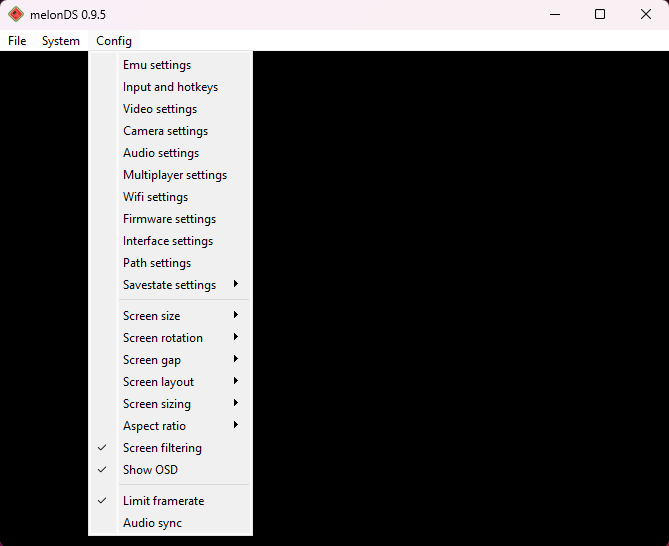

Requirements
MelonDS is a powerful emulation software that effectively replicates the hardware and gameplay of the Nintendo DS console. Thus allows us to run and play digital copies of the read-only memory chips, popularly known as ROMs on our devices without the need of having an actual NDS console.
melonDS aims at providing fast and accurate Nintendo DS emulation. While it is still a work in progress, it has a pretty solid set of features:
• Nearly complete core (CPU, video, audio, ...)
• JIT recompiler for fast emulation
• OpenGL renderer, 3D upscaling
• RTC, microphone, lid close/open
• Joystick support
• Savestates
• Various display position/sizing/rotation modes
• (WIP) Wifi: local multiplayer, online connectivity
• (WIP) DSi emulation
• DLDI
• (WIP) GBA slot add-ons
• and more are planned!
Each platform requires their own set of prerequisites. You can view the detailed instructions per device below;
- Android
- IOS
- Linux
- Mac
- Windows
You can access and download the source code here.
Frequently Asked Questions
We have gathered a collection of frequently asked questions from our users. We hope this will help you to find the information you need and any unanswered queries.
MelonDS, in summary - is a portable program that allows you to emulate the Nintendo DS on your Windows, Linux, Mac, Android and IOS devices.
Yes, MelonDS is a legal emulator that allows users to play legally obtained Nintendo DS games on their computer. However, it is important to respect copyright laws and only use ROMs that you own.
A NDS file is a Nintendo DS ROM file and can only be opened using a NDS emulator such as MelonDS.
To open a NDS file on MelonDS. Click on File > Open ROM > Select your NDS file to launch the ROM game.
If you're looking for NDS ROMS, a quick search on Google will bring up many sites where you can download them from.
However, we have compiled a NDS ROM section for our users (you can access it here) by archiving NDS ROM games from Vimm's Lair.
The system requirements for MelonDS vary depending on the platform. Generally, a modern computer with a decent CPU and GPU should be sufficient to run the emulator smoothly. Specific requirements per platform can be found on the MelonDS website.
Yes, MelonDS supports importing save files from physical DS cartridges or other emulators. This allows players to continue their progress seamlessly on the emulator.
Using your favorite controller is just a plug-and-play away with MelonDS. With USB or Bluetooth connection capabilities, you can connect up to four controllers of any brand--PlayStation, Xbox, Nintendo and beyond--to Melon DS. Then configure the key bindings via Config > Input and Hotkeys > Click on "Switch to Joystick mappings" and configure to your liking.
Yes, MelonDS supports Action Replay cheat codes. To enable cheats on MelonDS - load your game first and head over to the system tab. Now click on Setup Cheat Codes > Name your category and insert new AR code > Click OK and make sure the "enable cheats" option under System is ticked.
Have fun with NDS cheats!
If your NDS emulator is not functioning as expected, our troubleshooting guide may be able to help you diagnose and resolve any common errors. Should you require additional assistance, please don't hesitate to reach out to us directly.
MelonDS is a portable application that you can use without needing to install it on your device. To uninstall Melon DS, just delete the folder in which you downloaded and extracted the emulator from.
